What is GMB?
GMB stands for "Google My Business", which a free
tool is provided by Google that allows business owners to manage their online
presence across Google, including search and maps. With Google My Business,
business owners can create a profile for their business that includes their
business name, address, phone number, website, hours of operation, photos, and
reviews.
Through this tool, business owners can update their business
information, communicate with their customers, post updates and photos, and
manage their business reviews. Google My Business is an essential tool for
businesses to improve their online presence and to connect with potential
customers searching for their products or services on Google. By having an
accurate and up-to-date GMB profile, businesses can improve their local search
rankings, drive more traffic to their website, and increase their online
visibility.
How to Use GMB?
Here are the steps to use Google My Business (GMB):
- Sign up for GMB: Visit the GMB website and sign up for an account by following the prompts. You will need to provide your business name, address, phone number, website, and other relevant information.
- Verify your business: After you sign up, Google will send you a verification code by mail or email to confirm your business location. You can also verify your business by phone, email, or instant verification if you are eligible.
- Set up your business profile: Once your business is verified, you can set up your business profile by adding details such as your business category, description, hours of operation, photos, and videos.
- Optimize your profile: Make sure that your profile is complete and up-to-date with accurate information. Add a cover photo and profile picture that represents your business and create a Google My Business website.
- Manage your reviews: Respond to customer reviews and engage with your audience. Address any negative reviews and provide excellent customer service.
- Post updates: Share updates about your business such as new products, services, or promotions. You can also post photos and videos.
- Analyze your performance: Use GMB's insights to track your business's performance, including the number of views, clicks, and calls.
By using GMB, you can improve your business's online
presence, connect with potential customers, and grow your business. It's
important to keep your profile up-to-date and engage with your customers to
improve your online reputation and drive more traffic to your business.
GBM Images Sizes:
GMB (Google My Business) offers various sizes for profile
photos, posts, and cover photos. Here are the recommended sizes for each:
Profile Photo:
- Dimensions: 250 x 250 pixels
- File format: JPG or PNG
- Maximum file size: 10 MB
- Note: Your profile photo should be a square image and should represent your brand or business.
Cover Photo:
- Dimensions: 1080 x 608 pixels
- File format: JPG or PNG
- Maximum file size: 10 MB
- Note: Your cover photo should be a high-quality image that represents your brand or business. It should showcase what your business does and what sets it apart.
Post Photo:
- Dimensions: 1200 x 900 pixels
- File format: JPG or PNG
- Maximum file size: 5 MB
- Note: Your post photo should be a high-quality image that represents your brand or the content of your post.
Post Video:
- Dimensions: 720p or 1080p resolution
- File format: MP4 or MOV
- Maximum file size: 100 MB
- Note: Your post video should be a high-quality video that represents your brand or the content of your post.
It's important to note that the above dimensions and file sizes
are only recommendations, and you can upload images of different sizes to your
GMB account. However, using the recommended sizes can help ensure that your
photos and videos look their best on Google.
- gmb
- gmb meaning
- gmb everywhere
- gmb login
- gmb account
- gmb app
- gmb ads
- gmb access
- benefits of gmb
- google my business login
- google my business account
- google my business profile
- google my business reviews
- google my business listing
- google my business API
- add a user to google my business
- add keywords to google my business
- add a manager to google my business
- google my business banner size
- best image size for google my business post
- google my business customer service












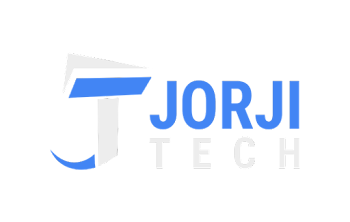
0 Comments