Search engine optimization (SEO) is the process of improving the ranking of a website or webpage on search engines like Google. The higher a website or webpage ranks on a search engine's results page, the more likely it is to be visited by a user. SEO involves a variety of techniques and strategies to improve the ranking of a website on search engines, including on-page optimization, off-page optimization, and link building. On-page optimization involves making changes to the content and structure of a website to make it more relevant and useful to search engines. Off-page optimization involves improving the reputation and authority of a website through activities like link building and social media marketing. Link building involves getting other websites to link back to your website, which can help to improve its ranking on search engines.
To use SEO effectively, follow these steps:
Identify your target keywords: Choose keywords that are relevant to your business and that potential customers are likely to search for.
Optimize your website: Include your target keywords in your website's content, meta tags, and title tags. Use header tags and alt tags for images to also include your keywords.
Build high-quality backlinks: Obtain links from other high-quality, relevant websites to your own. This will help improve your website's ranking on search engines.
Monitor your progress: Use tools such as Google Analytics to track your website's traffic and see how well your SEO strategies are working.
Stay up-to-date: Keep track of changes in search engine algorithms and adapt your SEO strategies accordingly.
- Research and select relevant keywords to target in your blog posts and website content.
- Use the selected keywords in your blog titles, headings, and throughout the body of your content.
- Use alt tags on all images to describe the image and include your targeted keywords.
- Use internal linking to link to other relevant posts or pages on your website.
- Use external linking to link to reputable and relevant sources in your content.
- Ensure that your website is mobile-friendly and has a fast loading speed.
- Use social media to promote your website and content, and encourage social shares.
- Submit your website to Google Search Console and Bing Webmaster Tools to improve its visibility in search results.
- Use header tags (H1, H2, etc.) to structure your content and make it easier for search engines to understand.
- Write high-quality, unique content that provides value to your readers and addresses their needs or questions.
how to SEO my WordPress website?
There are several ways to optimize your WordPress website for search engines:
Use relevant keywords in your website's content and title tags.
Use alt tags for images to describe the content of the image.
Use descriptive and keyword-rich URLs for your pages and posts.
Use header tags (H1, H2, etc.) to structure your content and make it easier for search engines to understand.
Install an SEO plugin, such as Yoast SEO, to help you optimize your website's content and meta tags.
Use social media to promote your website and build backlinks.
Regularly update your website with fresh and relevant content.
Use Google Analytics to track your website's traffic and identify areas for improvement.
Use Google Search Console to monitor your website's performance in search results and fix any issues that may arise.
There are several steps you can take to fix SEO problems on your website:
Identify the problems: Use a tool like Google Search Console or SEMrush to identify any issues with your website's SEO.
Fix technical issues: Address any technical issues, such as broken links, duplicate content, or slow loading times, as these can impact your website's ranking.
Optimize your content: Make sure your website's content is well-written, relevant, and keyword-rich.
Build high-quality backlinks: Acquiring high-quality backlinks from reputable websites can help improve your website's ranking.
Keep your website up to date: Regularly updating your website with fresh, relevant content can help improve your ranking.
Use social media: Promote your website on social media platforms to increase visibility and drive traffic to your website.













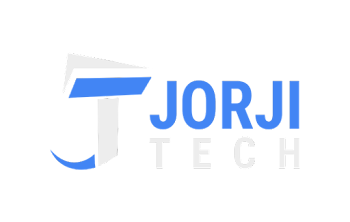
0 Comments